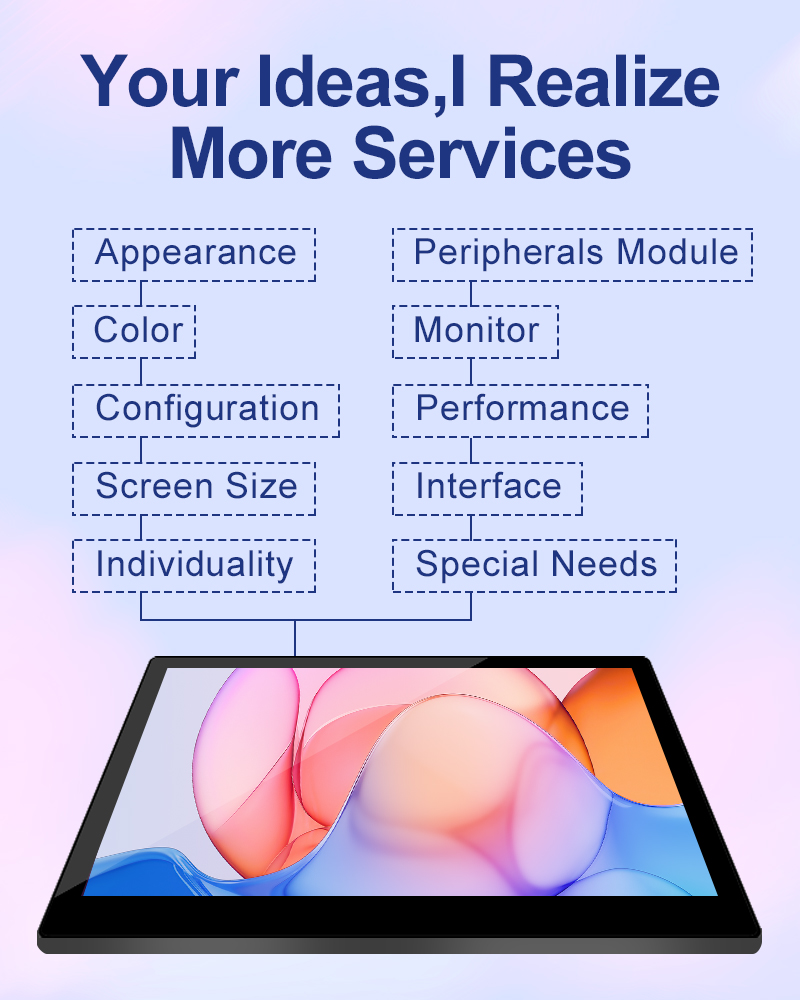
Understanding Android All-in-One Machines
What’s an Android All-in-One Machine Anyway?
Yo, an Android all-in-one machine is a straight-up legend—a mega slick gadget smashing a high-def screen, brainy computing juice, and touchy-touchy vibes into one unit, all powered by Android. These beasts are built to own tasks like school lessons, biz ops, or digital signs. By Android11 (customizable) system stable operation and efficient, to provide quick response performance. No need for a gazillion extra devices—it’s all in one, making setup dummy easy!
Features That Make These Machines School-Ready Fire
Schools are losing it over these for real! Large 27-Inch HD Display: Screens so clear they pop off, perfect for lessons, slideshows, or flexing cool visuals in class. Customizable Functionality: Tweak the gear and apps to match your school’s vibe—total clutch! A user-friendly interface.Touch screen, with a more intuitive, more effective and simple way to interact with your device. Touchscreens keep it 100% lit for all!
Old-School Tech vs. These Next-Level Machines
Back-in-the-day classroom gear? Clunky projectors, PCs, whiteboards, and speakers everywhere. Android all-in-one machines? They yeet all that into one sleek package. Unlike conventional PCs which may require extensive setup and maintenance efforts across multiple devices, these all-in-ones are plug-and-play solutions with centralized control. Less clutter, less headache, and IT crews can chill. It’s like swapping a crusty flip phone for a fire smartphone!
Advantages of Using Android All-in-One Machines in Smart Campuses
Hooking Up School Apps Like a Total Boss
Plug and play machines that can be integrated with electronic programs, digital whiteboards, PDF readers, management systems, etc.Android-based application for compatibility, teachers and students through the machine interface to access the educational content library. From Google Classroom to custom school apps, it’s smooth vibes only with Android all-in-one machines!
Hyping Kids and Teachers with Insane Interactivity
Big HD screens plus multi-touch action? That’s a vibe tsunami! Multi Touch Support enables collaborative activities where multiple students can interact with the screen simultaneously—ideal for group exercises or gamified learning sessions. Teachers can make lessons slap with group projects or quiz games where kids tap the screen together. It’s like turning snooze-fest lectures into a classroom rave!
Running the Campus Show from One Spot
Big campus with machines all over? You need control swagger. Android all-in-one machines let IT squads update and fix stuff via cloud or local networks. Manage the equipment cluster effectively. No sprinting across campus to troubleshoot—handle it all from one hub, no cap!
Saving Stacks and Keeping It Chill Forever
These machines are cash-saving champs. Low power consumption and energy saving design, long life cycle, durability, lower overall operating costs. Low juice, tough build—schools keep their wallets happy while the tech stays bussing!

Key Applications of Android All-in-One Machines in Schools
Interactive Classrooms and Digital Whiteboard Chaos
In high-tech classrooms, these machines are the main vibe. Instructors can use a stylus or finger to annotate directly on the screen, turning a passive lecture into an interactive experience. It’s a whiteboard but way doper—making lessons a total banger!
Smart Signage for Campus Maps and Updates
Slap these big-screen Android all-in-one machines at campus gates or hallways, and they’re signage kings. Placed strategically across campus entrances or hallways, large-screen Android all-in-ones function as smart signage systems displaying schedules, maps, emergency alerts or event updates—enhancing communication efficiency within institutions. Flash schedules, maps, or alerts—keeping everyone looped in with zero drama!
Attendance Tracking and Access Control Hacks
Link these machines with biometric scanners or RFID readers via USB or Bluetooth, and they’re next-level clutch. When paired with biometric scanners or RFID readers via USB/Bluetooth connections (supported by most models), these devices can streamline attendance tracking processes or even serve as terminals for secure access to labs or examination halls. Log attendance or lock labs down—pure genius!
Library and Resource Center Info Stations
Libraries can drop these machines as self-service kiosks. Libraries can deploy these machines as self-service kiosks where students search catalogs or reserve books without staff assistance. Kids hunt books or snag reservations without bugging staff, and the easy interface is no sweat for newbies!
Technical Considerations for Rolling Out Android All-in-One Machines on Campus
Screen Sizes and Touch Vibes for Every Setup
Pick the size for the gig—23-inch for small study nooks or 32-inch screen provides clear, vibrant visuals, making it ideal for showcasing information in commercial, educational auditoriums. The 32-inch screen provides clear, vibrant visuals, making it ideal for showcasing information in commercial, educational… 10-point touch support enhances interactivity, and custom anti-glare coatings improve visibility from multiple angles.
Connectivity: Wi-Fi, Bluetooth, LAN, and Cloud Flex
These machines got all the hookups:
- Wi-Fifor wireless internet vibes.
- Bluetoothfor linking keyboards or gear.
- LAN portsfor rock-solid wired connections.
- Cloud integrationfor remote file sharing and system checks.
These connectivity options ensure adaptability in both wired lab environments or open wireless spaces like libraries. They fit labs, libraries, or open campus zones like a glove!
Vibe Check with School Apps and LMS
Running Android OS, these machines are tight with apps like Google Classroom, Moodle, or custom school creations. Since they run on Android OS—a globally adopted platform—the machines support most mainstream LMS apps like Google Classroom or Moodle along with custom APKs developed internally by institutions. They scale for hybrid learning or any teaching style—straight-up dubs!
Future Outlook: Android All-in-One Machines Taking Education to the Moon
New Tech Making These Machines Even Crazier
The future’s wild AF! Future iterations could include AI facial recognition, voice assistants, or iot environmental sensor monitoring. These machines are about to be smarter than your math teacher!
Full Digital Campuses with Integrated Gear
As campuses go all-in digital post-pandemic, Android all-in-one machines are the core vibe. As more campuses embrace digital transformation strategies post-pandemic era—integrated hardware like android all-in-one machines will become foundational infrastructure supporting everything from virtual labs to real-time analytics dashboards used by administrators to optimize resource allocation. From virtual labs to admin dashboards, they’re the heart of smart campuses!
Customization from Shenzhen Yijing Technology Co., Ltd.
Need a custom fit? Shenzhen Yijing Technology Co., Ltd. Customization Service offers tailored solutions specifically designed to meet institutional requirements. They’ll craft machines for your school’s exact needs—absolute heat!
Frequently Asked Questions (FAQ)
- What’s an Android all-in-one machinedo in schools?
It’s a multi-tasking beast—teaching hubs, info kiosks, attendance trackers, all in one slick unit! - Do Android all-in-one machinesvibe with school apps?
Totally! Android OS means they roll with Google Classroom, Moodle, and custom apps no stress. - How do these machines get students hyped?
With HD displays & multi-touch support they enable hands-on participation through drawing boards & gamified learning tools during lessons.Kids tap and draw on big screens—mad engagement! - Can schools run these machines from one spot?
Yup! Centralized management via cloud platforms allows IT teams to update software & monitor device health remotely from any location.Fix and update from anywhere—zero hassle! - Are these machines chill for huge campus setups?
For sure! Designed with low power consumption… they help reduce electricity bills while maintaining reliable performance over time.Energy-saving and built tough—budget vibes!
Wanna flip your school’s tech game? Hit YIAISIGN, a brand from Shenzhen Yijing Technology Co., Ltd., dropping banger Android all-in-one machine solutions with 15+ years of R&D and manufacturing clout!




