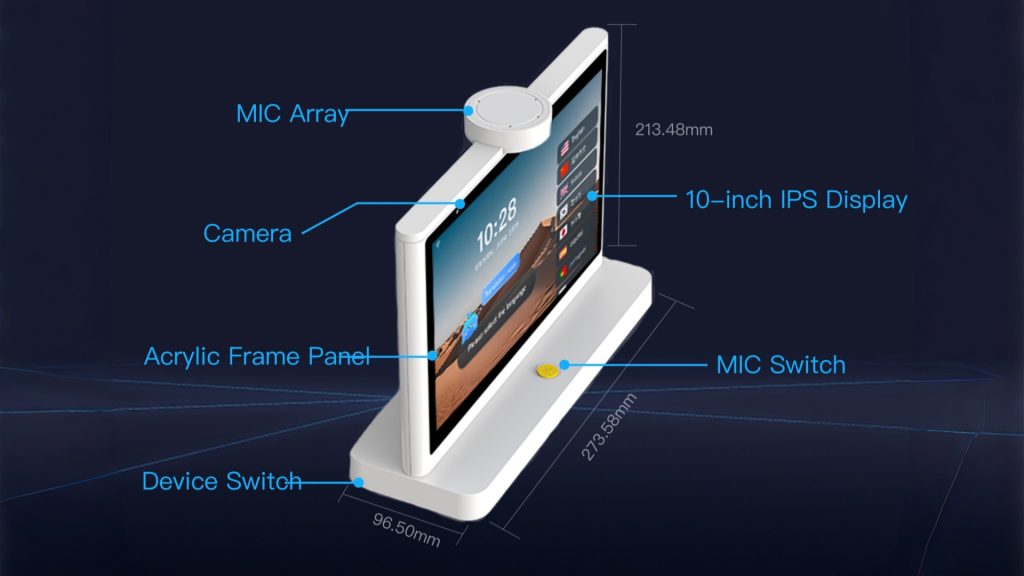Understanding the Importance of Digital Calendar Day Clocks for Seniors
Supporting Seniors with Dementia
Digital calendar day clocks are essential for seniors. They help those with dementia. Memory loss causes confusion. Seniors may not know the time. They mix up days or dates. Morning and evening blur. Dementia clocks solve this. They show clear displays. Large fonts show day, date, and time. Alarms and reminders aid routines. This reduces anxiety. It fosters independence.
Daily Life Benefits
These clocks benefit all seniors. They create structure. Key information is visible. Custom alarms remind about meds. They alert for appointments. Meal times are tracked. The design is simple. Seniors aren’t overwhelmed. Large screens help vision issues. Clarity and ease improve daily life.
Must-Have Features
Choose clocks wisely. High-contrast displays are key. They ensure readability. Adjustable brightness suits all lighting. Alarms need custom tones. Volumes should adapt. Multi-language options add access. Voice prompts help too. Battery backup is vital. It keeps clocks running during outages.
Top Digital Calendar Day Clocks Designed for Seniors
Market Overview
Dementia clocks are popular. Brands focus on seniors’ needs. Designs are user-friendly. They blend function and style. Features vary widely. Some offer multiple display modes. Full calendars are common. Abbreviated formats exist. Automatic dimming aids nighttime use.
Comparing Models
Models differ in features. Display size matters. Resolution affects clarity. Basic clocks show time and date. Advanced ones add voice reminders. Some have touchscreens. Remote app control is a perk. Caregivers program reminders from afar. This helps long-distance care.
Quality Factors
Top clocks are durable. Setup is simple. Designs cater to seniors. Sturdy builds resist drops. Spills don’t ruin them. Interfaces are intuitive. They avoid tech frustration. These traits ensure long-term use.
How to Choose the Right Digital Calendar Clock for Seniors
Specific Needs
Know the user’s needs. Dementia demands simplicity. Clear text reduces confusion. Simple layouts help. Vision issues need big screens. High-contrast displays are best. Each condition guides the choice.
Display Considerations
Screen size is crucial. Larger displays are visible afar. Brightness must adjust. This prevents glare. It ensures comfort at night. Readability drives usability. Choose models that excel here.
Customization Value
Custom options boost use. Adjustable alarms are key. Multi-language support widens access. Personalized reminders add value. Users tailor the clock. This meets diverse needs effectively.
Additional Features to Enhance Usability for Seniors
Alarms and Reminders
Dementia clocks excel with alarms. They manage daily tasks. Reminders help memory issues. Med schedules stay on track. Appointments aren’t missed. Meal alerts are set. Custom tones suit preferences. Volumes adjust for comfort. Some models show text alerts. Others use voice prompts. This suits varied needs. Seniors stay independent. Routines feel structured.
Language and Accessibility
Diverse users need inclusivity. Multi-language support delivers. Displays show preferred languages. Voice prompts do too. High-contrast screens aid vision. Adjustable fonts help readability. Voice control simplifies use. Complex menus are avoided. These features ensure ease. Seniors with limitations benefit.
Power and Durability
Reliability is non-negotiable. Power outages shouldn’t disrupt. Battery backups keep clocks running. Reminders stay active. Caregivers trust this. Durability matters too. Drops happen in homes. Spills are risks. Strong materials last. Robust designs endure. This makes clocks a smart buy.
Maintaining and Setting Up a Digital Calendar Day Clock
Setup Guide
Setting up is easy. Designs prioritize simplicity. Follow these steps:
Unbox Carefully: Check for accessories. Power adapters are included. Manuals guide use.
Power Up: Plug in or add batteries. This starts the clock.
Set Time/Date: Use buttons or touchscreens. Input current details.
Adjust Display: Set brightness and contrast. Choose font sizes.
Add Alarms: Program medication alerts. Set appointment times.
Pick Language: Select display and voice options. Multi-language is common.
Test It: Run test alarms. Check menu navigation.
This ensures proper function. The clock meets user needs.
Maintenance Tips
Maintenance extends life. Clean regularly. Dust harms screens. It clogs buttons. Use a microfiber cloth. Wipe gently to avoid scratches. Check battery levels. Replace them for backups. This prevents reminder failures. For Wi-Fi models, update software. New features improve use. Security gets stronger. These steps keep clocks reliable.

FAQs
What is a dementia clock?
It’s a device for memory loss. It shows time, day, and date clearly. Reminders aid daily tasks.
Are they only for seniors?
No, anyone needing clear displays benefits. Seniors with dementia or vision issues gain most.
Can alarms be customized?
Yes, set multiple alarms. Tailor them for meds or appointments. Tones and volumes adjust.
What to look for in a clock?
Check display clarity. Ensure adjustable brightness. Prioritize durability. Seek voice prompts or remote control.
Contact Shenzhen Yijing Technology Co., Ltd. Their 15 years of expertise deliver senior-friendly digital calendar clocks!